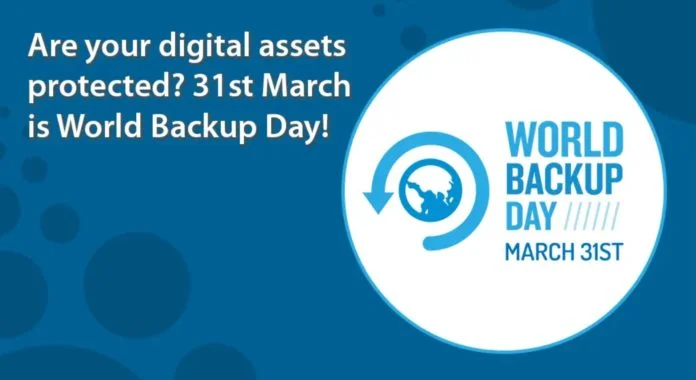The Importance of World Backup Day: Safeguarding Your Data in the Digital Age
As we rely more and more on technology to store and manage our personal and professional information, the risk of data loss becomes ever more significant. Whether it’s precious family photos, important work documents, or sensitive financial records, losing data can be devastating. That’s why World Backup Day serves as a timely reminder for us to take the necessary steps to safeguard our digital assets.
One of the main reasons why World Backup Day is so important is because data loss can happen in various ways. Hardware failure, software glitches, accidental deletion, cyberattacks, and natural disasters are just a few examples of the potential threats that can lead to the loss of our valuable data. Without a backup, recovering that data can be an arduous, if not impossible, task.
Creating backups is not just about protecting against unforeseen events; it’s also about ensuring continuity and peace of mind. By having a backup strategy in place, we can minimize downtime and quickly restore our data in the event of a loss. This is especially crucial for businesses, where the loss of critical data can result in financial losses, reputational damage, and even legal consequences.
Furthermore, backups are not just a one-time thing. Regularly updating and maintaining backups is essential to keep up with the ever-changing nature of our digital lives. New files are created, old files are modified, and our data grows in volume over time. Without a proper backup routine, we risk losing the most recent versions of our files and leaving ourselves vulnerable to data loss.
World Backup Day serves as a reminder to evaluate and improve our backup strategies. It encourages us to assess the reliability of our current backup systems, consider different backup methods, and explore the various storage options available to us. From external hard drives to cloud-based solutions, there are numerous ways to protect our data, and World Backup Day prompts us to take action.
Moreover, World Backup Day is not just about individual responsibility; it’s also about spreading awareness and encouraging others to take data protection seriously. By sharing our own backup experiences and knowledge, we can help educate our friends, family, and colleagues about the importance of backups and empower them to safeguard their own data.
So, on March 31st, let’s take a moment to reflect on the importance of World Backup Day. Let’s use this day as an opportunity to review our backup strategies, implement necessary changes, and spread the word about the significance of data protection. By doing so, we can ensure the safety and security of our digital lives both now and in the future.

Why Backup Your Data?
Imagine losing all your precious photos, important documents, and personal memories in an instant. It’s a nightmare scenario that no one wants to experience. However, data loss can happen due to various reasons such as hardware failure, accidental deletion, malware attacks, or natural disasters.
By regularly backing up your data, you can safeguard yourself against these unforeseen circumstances. It provides you with a safety net, ensuring that even if something goes wrong, you won’t lose everything.
One of the primary reasons to backup your data is to protect against hardware failure. Hard drives can fail unexpectedly, and if you don’t have a backup, you risk losing all your files. Whether it’s a mechanical failure or a sudden power surge, having a backup ensures that you can quickly recover your data and continue working without any major setbacks.
Accidental deletion is another common reason for data loss. We’ve all been there – accidentally deleting a file or folder that we didn’t mean to. Without a backup, retrieving that deleted data can be challenging, if not impossible. However, with a backup in place, you can easily restore the deleted files and avoid the stress and frustration that comes with losing important information.
Malware attacks are becoming increasingly prevalent in today’s digital landscape. From viruses and ransomware to spyware and trojans, these malicious programs can wreak havoc on your computer and compromise your data. Having a backup allows you to restore your files to a previous, unaffected state, minimizing the damage caused by these cyber threats.
Natural disasters can strike at any time, and when they do, they can destroy everything in their path, including your computer and the data stored on it. Whether it’s a fire, flood, earthquake, or hurricane, having a backup ensures that your files are safe and can be easily recovered even if your physical devices are damaged or destroyed.
Furthermore, backing up your data is not only important for personal use but also for businesses. Companies rely heavily on data for their day-to-day operations, and losing critical information can have severe consequences. From financial records and customer data to product information and marketing materials, a loss of data can result in significant financial loss, damage to reputation, and even legal implications. Therefore, businesses must have robust backup systems in place to protect their valuable data.
In conclusion, backing up your data is essential for protecting yourself against the unexpected. Whether it’s hardware failure, accidental deletion, malware attacks, or natural disasters, having a backup ensures that you can quickly recover your files and minimize the impact of data loss. So, don’t wait until it’s too late – start backing up your data today!
The 3-2-1 backup rule is a widely recognized and effective strategy for data prevention. It provides a comprehensive approach to ensure the safety and availability of your valuable data. The rule is simple yet powerful, and it can be easily implemented by individuals, small businesses, and large organizations alike.
The first part of the rule, the “3,” refers to having at least three copies of your data. This means that you should have the original data plus two additional copies. By having multiple copies, you significantly reduce the risk of data loss in case of hardware failure, natural disasters, or human error.
The second part of the rule, the “2,” emphasizes the importance of storing your data on two different types of media. This means that you should not rely solely on one type of storage device. For example, you can have one copy of your data on your computer’s hard drive and another copy on an external hard drive or a cloud storage service. This way, if one storage device fails, you still have a backup on a different type of media.
The third part of the rule, the “1,” highlights the significance of having at least one copy of your data stored offsite. This means that you should keep a backup of your data in a different physical location than where the original data is stored. This is crucial in case of theft, fire, or any other event that could destroy both the original data and the local backup.
Implementing the 3-2-1 backup rule is relatively straightforward. You can start by regularly backing up your data to an external hard drive or a cloud storage service. Many cloud storage providers offer automatic backup solutions that can simplify the process for you. Additionally, you can consider using a network-attached storage (NAS) device that allows you to create multiple copies of your data and store them on different drives.
Remember that data loss can happen to anyone, and the consequences can be devastating. By following the 3-2-1 backup rule, you significantly increase the chances of recovering your data in case of a disaster. So, take the time to implement this strategy and ensure the safety and availability of your valuable data.
The 3-2-1 Backup Rule
The 3-2-1 backup rule is a simple yet effective strategy that ensures your data is protected from various risks. Here’s how it works:
- 3 Copies: Keep at least three copies of your data. This includes the original copy and two backups.
- 2 Different Storage Media: Store your backups on at least two different types of storage media. For example, you could have one copy on an external hard drive and another on a cloud storage service.
- 1 Offsite Backup: Keep at least one backup copy offsite. This is crucial in case of a physical disaster, such as a fire or flood, that could destroy both your original data and local backups.
Following the 3-2-1 backup rule provides multiple layers of protection for your data. Even if one backup fails or is compromised, you still have other copies to rely on.
Implementing the 3-2-1 backup rule is essential for safeguarding your data against potential loss or corruption. By having three copies of your data, you significantly reduce the risk of permanent data loss. This means that even if the original copy becomes inaccessible or gets damaged, you have two additional copies to fall back on.
Furthermore, the use of two different storage media adds another layer of protection. Storing your backups on different types of media, such as an external hard drive and a cloud storage service, ensures that if one storage medium fails, the other is still intact. This mitigates the risk of losing all your backups simultaneously.
However, the most critical aspect of the 3-2-1 backup rule is maintaining at least one offsite backup. In the event of a physical disaster, such as a fire or flood, having an offsite backup ensures that your data remains safe and accessible. If all your backups are stored in the same physical location as the original data, they are susceptible to the same risks. By keeping an offsite backup, you have a failsafe in case of a catastrophic event that could destroy your primary data and local backups.
Adhering to the 3-2-1 backup rule not only provides comprehensive data protection but also offers peace of mind. Knowing that your data is stored in multiple locations and on different types of storage media reduces the likelihood of losing valuable information. Whether it’s personal files, business documents, or important memories, implementing this backup strategy ensures that your data is secure and recoverable.
Choosing the Right Backup Solution
Now that you understand the importance of backing up your data and the 3-2-1 backup rule, it’s time to choose the right backup solution for your needs. Here are a few factors to consider:
1. Storage Capacity
One of the first things you need to consider when choosing a backup solution is the storage capacity it offers. You need to ensure that the solution can accommodate all your data and provide enough room for future growth. Assess your current data size and estimate how much storage space you will need in the coming years. It’s always better to have more storage capacity than you currently require to avoid running out of space.
2. Scalability
Another important factor to consider is the scalability of the backup solution. As your business grows, your data storage needs will also increase. Therefore, it’s crucial to choose a backup solution that can easily scale with your business. Look for a solution that offers flexible storage options and allows you to add more capacity as needed without disrupting your backup processes.
3. Data Security
Data security should be a top priority when selecting a backup solution. You need to ensure that your data is encrypted both during transit and at rest. Look for a solution that offers strong encryption algorithms and secure data centers. Additionally, consider features like multi-factor authentication and access controls to prevent unauthorized access to your backups.
4. Reliability and Performance
Reliability and performance are crucial factors to consider when choosing a backup solution. You need a solution that can consistently and efficiently back up your data without any interruptions. Look for a backup solution that offers features like incremental backups, which only backup changes made since the last backup, reducing the backup time and storage requirements. Additionally, consider the backup solution’s recovery time objective (RTO) and recovery point objective (RPO) to ensure that it aligns with your business requirements.
5. Ease of Use
The backup solution you choose should be user-friendly and easy to set up and manage. Look for a solution that offers a simple and intuitive interface, allowing you to easily configure backup schedules, monitor the backup process, and restore data when needed. Consider whether the solution offers automation and scheduling options to streamline the backup process and reduce the risk of human error.
6. Cost
Finally, consider the cost of the backup solution. While it’s important to choose a solution that meets all your requirements, you also need to ensure that it fits within your budget. Compare different backup solutions and consider their pricing models. Some solutions may offer a pay-as-you-go model, while others may require upfront investments. Take into account not only the initial cost but also any ongoing fees, such as storage costs or licensing fees.
By considering these factors, you can choose the right backup solution that meets your data storage and security needs, ensures reliable performance, and fits within your budget. Remember, investing in a robust and reliable backup solution is essential to protect your valuable data and ensure business continuity.
1. Reliability and Security
Make sure the backup solution you choose is reliable and secure. Look for features like encryption, password protection, and data integrity checks to ensure that your data is protected from unauthorized access and corruption.
When it comes to choosing a backup solution, reliability and security should be at the top of your priority list. After all, the purpose of backing up your data is to ensure its safety and availability in case of any unforeseen events or disasters. Therefore, it is crucial to select a backup solution that offers robust reliability and advanced security features.
One of the key aspects of a reliable backup solution is its ability to consistently perform backups without any interruptions or failures. You need to ensure that the solution you choose has a proven track record of reliability, with minimal downtime and maximum uptime. This will ensure that your data is backed up regularly and that you can restore it whenever needed without any issues.
In addition to reliability, security is another critical factor to consider when selecting a backup solution. Your data contains sensitive and confidential information that needs to be protected from unauthorized access. Therefore, it is essential to choose a backup solution that offers strong encryption capabilities. Encryption ensures that your data is securely stored and can only be accessed with the correct decryption key, making it virtually impossible for anyone without proper authorization to view or modify your data.
Password protection is another important security feature to look for in a backup solution. By setting up strong passwords, you can add an extra layer of security to your backups. This means that even if someone manages to gain access to your backup files, they won’t be able to restore or manipulate the data without the correct password.
Data integrity checks are also crucial for ensuring the reliability and security of your backups. These checks verify the integrity of your data by comparing it against a known checksum or hash value. If any discrepancies are found, it indicates that the data has been tampered with or corrupted, and immediate action can be taken to rectify the issue.
In conclusion, when selecting a backup solution, it is essential to prioritize reliability and security. Look for features like encryption, password protection, and data integrity checks to ensure that your data is well protected. By choosing a reliable and secure backup solution, you can have peace of mind knowing that your data is safe and can be restored whenever needed.
2. Ease of Use
Opt for a backup solution that is user-friendly and easy to set up. The process of backing up your data should be hassle-free and not require technical expertise. Look for a backup solution that offers a simple and intuitive interface, allowing you to easily navigate through the different options and settings.
It is important to choose a backup solution that provides clear instructions and guidance on how to set up and configure your backups. The software should have a straightforward installation process, with step-by-step instructions that are easy to follow. Additionally, the backup solution should offer a user-friendly dashboard where you can easily manage and monitor your backups.
Another aspect to consider when assessing the ease of use of a backup solution is the availability of automated backup options. Look for a solution that offers automated scheduling, allowing you to set up regular backups without having to manually initiate the process each time. This will save you time and effort, as the backup software will automatically run the backups according to the schedule you have set.
Furthermore, a backup solution that provides clear and concise error messages can greatly enhance the ease of use. If any issues or errors occur during the backup process, the software should provide detailed information about the problem and offer suggestions on how to resolve it. This will help you troubleshoot any issues efficiently and minimize any downtime or data loss.
In conclusion, when selecting a backup solution, prioritize ease of use. Look for a user-friendly interface, clear instructions, automated backup options, and helpful error messages. By choosing a backup solution that is easy to use, you can ensure that your data is backed up regularly and securely without any unnecessary complications or technical difficulties.
3. Automatic and Scheduled Backups
Choose a backup solution that offers automatic and scheduled backups. This way, you can set it up once and have your data backed up regularly without any manual intervention.
Having an automatic and scheduled backup system in place is crucial for ensuring the safety and security of your data. With this feature, you can relax knowing that your files, documents, and important information are being backed up at regular intervals without any effort on your part.
Imagine the peace of mind that comes with knowing that even if your computer crashes, your data is safe and can be easily restored. Automatic backups eliminate the need for you to remember to manually back up your files, reducing the risk of forgetting or neglecting this important task.
Additionally, scheduled backups allow you to customize the frequency and timing of your backups. You can choose to have your data backed up daily, weekly, or even monthly, depending on your needs and the importance of the information you are protecting. This flexibility ensures that you can tailor the backup process to suit your specific requirements.
Furthermore, automatic and scheduled backups are especially beneficial for businesses and organizations that deal with large amounts of data. With a reliable backup solution in place, you can avoid the potential loss of critical information, which could have severe consequences for your operations and reputation.
When selecting a backup solution, make sure it offers the option to automate and schedule backups. Look for software or services that provide intuitive interfaces and easy-to-use settings, allowing you to configure your backup preferences effortlessly. It is also essential to consider the storage capacity and scalability of the backup solution, ensuring that it can accommodate your growing data needs over time.
In conclusion, automatic and scheduled backups are essential components of a robust data protection strategy. By investing in a backup solution that offers these features, you can rest assured that your valuable data is being backed up regularly and securely, providing you with peace of mind and safeguarding your information from unexpected events or disasters.
4. Storage Capacity
Consider the storage capacity offered by the backup solution. Ensure that it can accommodate all your data and has room for future growth.
When evaluating a backup solution, one of the most crucial factors to consider is the storage capacity it offers. As businesses continue to generate and accumulate vast amounts of data, it is essential to have a backup solution that can handle the volume and growth of your data.
Before finalizing a backup solution, you need to assess your current data storage requirements and anticipate future growth. Take into account the size of your existing data and the rate at which it is expanding. This will help you determine the amount of storage capacity you need in a backup solution.
The backup solution you choose should be able to accommodate all your data without any limitations. It should provide ample space to store your files, databases, applications, and any other critical data that needs to be backed up. Additionally, it should have the capability to scale up its storage capacity as your data grows over time.
Having a backup solution with sufficient storage capacity is not only important for the present but also for future needs. As your business expands and generates more data, you don’t want to be limited by a backup solution that cannot keep up with your requirements. Therefore, it is crucial to choose a solution that offers scalability and the ability to add more storage capacity seamlessly.
Moreover, it is essential to consider the type of storage technology used by the backup solution. Traditional backup solutions often rely on physical storage devices such as tapes or hard drives. While these options can provide a considerable amount of storage capacity, they may have limitations in terms of scalability and accessibility.
Alternatively, cloud-based backup solutions have gained popularity due to their virtually unlimited storage capacity. With cloud storage, you can easily scale up or down based on your needs without worrying about physical limitations. This flexibility allows businesses to adapt to changing data storage requirements without investing in additional hardware.
In conclusion, when evaluating backup solutions, storage capacity is a critical factor to consider. Ensure that the solution you choose can accommodate your current data volume and has room for future growth. By selecting a backup solution with ample storage capacity, you can ensure the safety and accessibility of your data, both now and in the future.
5. Accessibility and Recovery Options
Check if the backup solution allows easy accessibility to your backed-up data. It should also provide various recovery options, such as selective file restoration or complete system recovery, depending on your needs.
When considering a backup solution, it is essential to evaluate the accessibility it offers for your backed-up data. Accessibility refers to the ease with which you can retrieve and access your files and information when needed. A reliable backup solution should provide a user-friendly interface that allows you to navigate through your backed-up data effortlessly.
One aspect of accessibility to consider is the ability to access your data from multiple devices. In today’s interconnected world, it is crucial to have the flexibility to retrieve your files from different devices, such as laptops, smartphones, or tablets. A backup solution that offers cross-platform compatibility ensures that you can access your data regardless of the device you are using.
Furthermore, it is essential to assess the recovery options provided by the backup solution. While the primary purpose of a backup is to safeguard your data in case of a disaster, the ability to recover specific files or even an entire system is equally important. The backup solution should offer selective file restoration, allowing you to retrieve individual files or folders that have been accidentally deleted or corrupted.
In addition to selective file restoration, a comprehensive backup solution should also provide complete system recovery options. This means that in the event of a catastrophic failure, such as a hardware malfunction or a ransomware attack, you can restore your entire system to its previous state. This feature is especially crucial for businesses that rely heavily on their IT infrastructure to operate smoothly.
The recovery options should be customizable, allowing you to choose the level of restoration that suits your needs. For example, you may want to restore your system to a specific point in time or recover only specific files from a particular backup. The backup solution should provide a user-friendly interface that allows you to select the desired recovery options easily.
In conclusion, when evaluating a backup solution, it is crucial to consider the accessibility it offers for your backed-up data. The ability to access your files from multiple devices and the availability of various recovery options, such as selective file restoration and complete system recovery, are important factors to consider. Choose a backup solution that provides easy accessibility and customizable recovery options to ensure the safety and availability of your data.