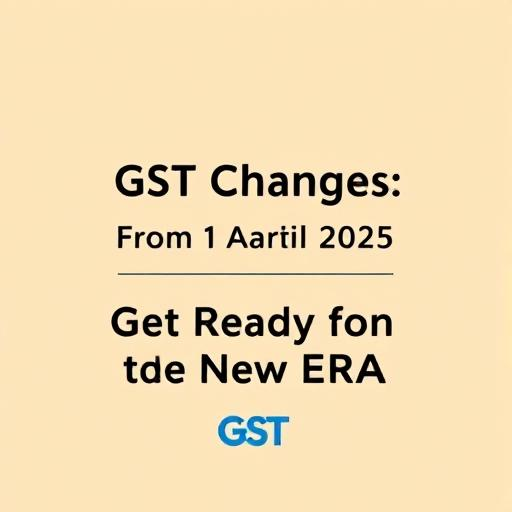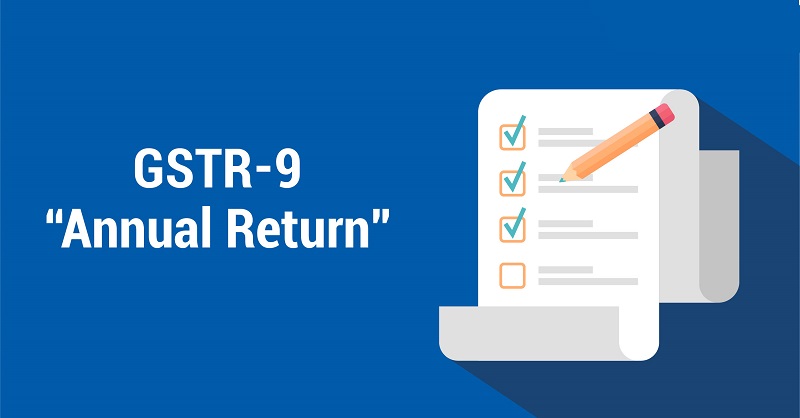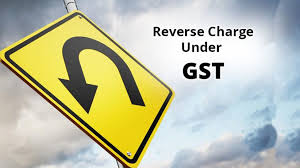Introduction to GST and Its Importance
The Goods and Services Tax (GST) was introduced in India on July 1, 2017, as a transformative indirect tax regime designed to unify the fragmented tax structure that existed before. By replacing a plethora of indirect taxes like Value Added Tax (VAT), Service Tax, and Central Excise Duty, GST has brought a significant overhaul to the country’s taxation framework. This single tax system simplifies the compliance process for businesses, allowing them to file a single return rather than multiple returns across various tax authorities.
The importance of GST can be seen through its ability to eliminate the cascading effect of taxes. Previously, every stage of the supply chain would incur tax on the prior stage, leading to a tax on tax scenario that increased costs for consumers. With GST, tax is levied only on the value addition at each stage, ultimately benefiting consumers by reducing the overall tax burden on goods and services. This transparent tax system fosters fair competition among businesses, as all sellers are required to adhere to the same tax structure.
Moreover, GST has also enhanced the ease of doing business in India by simplifying tax compliance. The implementation of an online tax filing system has reduced bureaucratic hurdles, allowing entrepreneurs to focus more on their operations than on navigating complex tax laws. The input tax credit (ITC) within the GST framework enables businesses to claim credit for taxes paid on inputs, further enhancing operational efficiency.
In essence, the introduction of GST is a significant step towards economic integration and improving the tax ecosystem in India. It plays a pivotal role in modernizing the country’s tax structure and ensuring that the benefits reach both consumers and businesses, fostering economic growth in the nation.
Recent GST Updates Related to Car Purchases
In recent months, the Goods and Services Tax (GST) regime has seen several updates that directly impact car purchases in India. These updates aim to streamline the taxation process, enhance transparency, and promote compliance within the automobile sector. One of the noteworthy changes pertains to the GST rates applicable to various categories of vehicles, which have recently been reviewed and adjusted.
As of the latest update, the GST on electric vehicles has been reduced to encourage the adoption of environmentally friendly options. The tax rate on electric cars has been revised to 5%, down from the previous 12%. This reduction not only makes electric vehicles more financially viable but also aligns with the government’s objective to promote green mobility. Moreover, the purchase of electric vehicles is accompanied by additional benefits, such as income tax deductions under specific sections, further incentivizing consumers.
In addition to changes in tax rates, certain exemptions have also been introduced. These include conditional exemptions for hybrid vehicles and more favorable terms for fleet operators. Such policy shifts are intended to boost sales and provide an attractive proposition for first-time buyers. The introduction of these exemptions is part of a broader strategy to stimulate economic recovery post-pandemic by encouraging consumer spending in the automotive sector.
The implementation timelines for these updates are essential for dealers and customers alike. While some changes took effect immediately, others have been proposed for later in the fiscal year, allowing manufacturers and retailers to adjust their pricing strategies accordingly. Keeping abreast of these updates is crucial for buyers, as it can affect their budget and financing options when considering a new vehicle.
GST Rates on Different Types of Cars
The Goods and Services Tax (GST) rates applied to various types of cars have a significant impact on the automotive industry in India. Cars are categorized into different segments, which determines their applicable GST rates. Broadly, these categories include electric vehicles (EVs), luxury cars, and commercial vehicles, each attracting different rates based on their classifications.
Starting with electric vehicles, the Indian government has implemented a lower GST rate of 5% to promote the adoption of green technology. This incentivization aims to encourage consumers to opt for EVs over conventional fuel-powered vehicles, thereby supporting environmental sustainability. Electric vehicles represent a vital shift in consumer preference and assist in reducing urban pollution levels, aligning with national goals for reducing carbon emissions.
On the other hand, luxury cars, which are often defined as vehicles priced above a certain threshold, attract a higher GST rate. As of the latest updates, luxury vehicles typically incur a GST rate of 28%, in addition to a cess that can range between 1% and 22%, depending on the engine capacity and price. This means that the final tax burden on luxury cars can be substantial, making them a costly choice for consumers.
Commercial vehicles are also classified under a distinct GST structure. These vehicles generally attract a GST rate of 28%, similar to luxury cars. However, additional levies or exemptions may apply based on the specific type of commercial vehicle and its intended use. This classification accommodates different needs, ranging from logistic operations to public transportation, allowing for clearer taxation policies.
In summary, understanding the GST rates applied to various types of cars is crucial for consumers and businesses alike. The differentiation in rates reflects the government’s strategic approach to promoting electric mobility while also imposing higher taxes on luxury and heavy commercial vehicles. This classification system plays a vital role in shaping the automotive market landscape in India.
Understanding Input Tax Credit (ITC)
Input Tax Credit (ITC) is a pivotal feature of the Goods and Services Tax (GST) system that allows businesses to offset the GST they have paid on purchases against the GST they collect on sales. This mechanism minimizes the cascading effect of taxes, making products more affordable, which is particularly beneficial for individuals and businesses engaged in purchasing vehicles. ITC plays an essential role in ensuring tax neutrality and promoting compliance in the tax structure.
Under the GST framework, ITC can be claimed on various inputs, capital goods, and input services directly related to the business activities. For instance, if a business purchases a car for use in its operations, the GST paid on the purchase can be claimed as ITC, thus reducing the overall tax liability. It is imperative for businesses to maintain proper documentation, including invoices and receipts, as these are necessary to validate any claims made for ITC.
Eligibility to claim ITC is contingent upon a few conditions. The registered taxpayer must possess a valid GST registration, and the goods should be used in the course or furtherance of business activities. Furthermore, the supplier of the goods must have filed the requisite GST returns, ensuring that the tax collected has been deposited with the government. If a taxpayer satisfies these conditions, they can utilize ITC to balance out their output tax liability effectively.
In the context of purchasing cars, the significance of ITC extends beyond merely reducing tax bills. It encourages compliance with GST laws and promotes transparency in business operations. By enabling businesses to reclaim tax costs, ITC fosters an environment conducive to growth and investment, benefiting both businesses and the economy at large. Thus, understanding the nuances of ITC is crucial for making informed purchasing decisions, particularly in light of recent GST updates tailored to car purchases.
Eligibility for ITC on Car Purchases
The eligibility for claiming Input Tax Credit (ITC) on car purchases under the Goods and Services Tax (GST) regime is a crucial aspect that businesses must understand. According to section 17 of the CGST Act, the general rule is that ITC can be claimed on goods and services that are used in the course of business. However, when it comes to motor vehicles, the provisions are more specific.
Notably, ITC is generally not eligible for passenger vehicles unless they meet certain criteria. For instance, if the vehicle is exclusively used for the purpose of business, such as for providing services or for employees’ transportation in a business context, ITC can be claimed. This principle means that the primary use of the vehicle must directly link to business activities to qualify for the credit. Moreover, any services availed in relation to the vehicle’s operation, like maintenance costs, can also be included in claims, provided they are substantiated with proper documentation.
Additionally, businesses dealing in the sale of cars, like dealerships, can claim ITC on the purchase of vehicles that they intend to resell. This represents a significant advantage as it allows them to recover the GST paid on their inputs. However, it is essential to document all transactions accurately, as discrepancies can lead to a denial of claims by tax authorities. It’s also recommended to regularly review the conditions outlined in the GST Act, as provisions may be revised or updated, affecting claims for ITC on car purchases.
In conclusion, while claiming ITC on car purchases is feasible under certain conditions, businesses must ensure compliance with the GST regulations to avoid issues during assessments.
Documentation Required for Claiming ITC
When an individual or business aims to claim Input Tax Credit (ITC) on car purchases under the Goods and Services Tax (GST) regime, precise documentation is crucial. This documentation ensures compliance with GST laws and facilitates a hassle-free ITC claim process. The first and foremost document required is a valid tax invoice issued by the car dealer. This invoice must distinctly mention the GST amount charged, as it lays the foundation for the ITC claim. Each invoice should comply with the prescribed format, including details such as the dealer’s GSTIN, a description of the vehicle, and the total cost inclusive of tax.
Furthermore, the buyer must possess a GST registration certificate. This registration verifies the buyer’s eligibility to reclaim the GST paid on the purchase. One should ensure that the GST registration is active and reflects the correct business details to avoid any discrepancies that could hinder the ITC process. In cases where the car is purchased for business purposes, maintaining documentation that demonstrates the business use of the vehicle is essential. Records such as travel logs or usage details should be preserved to support the claim during audits or GST assessments.
The submission of the claim for ITC must be conducted within the stipulated timelines as defined under the GST rules. Businesses are required to file their GST returns periodically, where the claimed ITC can be reported. Therefore, it is imperative to keep accurate records of all invoices, GST registrations, and submissions. An organized documentation process not only simplifies the ITC claiming procedure but also fortifies compliance with GST regulations, safeguarding against potential legal issues down the line.
Common Misconceptions about GST on Cars
As the Goods and Services Tax (GST) continues to reshape the landscape of vehicle purchases in India, numerous misconceptions persist concerning its application on cars. One prevalent myth relates to the assumption that all car purchases are entirely exempt from GST. This is incorrect; while certain vehicles may qualify for lower tax rates under specific conditions, most cars sold in India remain subject to the applicable GST rates. Understanding which categories of vehicles incur higher tax rates is crucial for potential buyers.
Another widespread misconception is centered around the Input Tax Credit (ITC). Many individuals believe that simply buying a car grants them the right to claim ITC on the GST paid. However, this is not the case for personal vehicles, as the ITC is only applicable for business use. To benefit from ITC, the vehicle has to be used predominantly for business purposes, and proper documentation must be maintained to support this claim. Thus, personal car purchases do not provide the opportunity to offset GST against future tax liabilities.
Furthermore, some prospective buyers often hold the belief that the GST rate on cars is uniformly applicable across all models and brands. This is a misunderstanding stemming from the complexities of tax slabs. In reality, GST rates can vary based on factors such as engine capacity and vehicle type. For instance, luxury cars typically incur a higher GST rate compared to economy models. Therefore, buyers should be aware that the applicable GST rate can differ significantly between various vehicle categories, and they should verify these rates before making a purchase decision.
Dispelling these misconceptions is essential for making informed car-buying decisions. Consumers should equip themselves with accurate information regarding GST and ITC, ensuring they understand how these elements influence their vehicle purchase economically.
Future Trends: What to Expect from GST Policies
The ever-evolving landscape of the automobile industry poses unique challenges and opportunities for Goods and Services Tax (GST) policies in India. As the government seeks to adapt to advancements in technology and changes in consumer behavior, several future trends are likely to shape GST regulations pertaining to car purchases and Input Tax Credit (ITC).
Firstly, the shift towards electric vehicles (EVs) is likely to prompt the government to reconsider existing GST rates. Currently, EVs enjoy a reduced GST rate to promote sustainable transportation. However, as the market for electric and hybrid vehicles expands, there may be calls for a streamlined GST framework that provides greater clarity and benefits. This could include enhanced incentives or subsidies, which could encourage both consumers and manufacturers to embrace greener alternatives.
Moreover, as digital transformation takes root in the automobile sector, it could lead to a reevaluation of ITC claims for vehicle purchases. The integration of online platforms for vehicle transactions and purchases would necessitate more robust GST compliance mechanisms. Policymakers may implement new guidelines allowing for better tracking of sales, purchases, and tax credits across both traditional and e-commerce channels.
In addition to these developments, another potential trend involves harmonizing the GST framework across states. With the introduction of the GST regime aimed at reducing taxation discrepancies among states, future policies may emphasize collaboration to create more uniformity in vehicle taxation. Such measures would reduce confusion for consumers and manufacturers alike, ensuring a more straightforward GST experience.
Finally, expert opinions suggest an increased focus on consumer awareness and education regarding GST implications on car purchases. As consumers become more informed about the intricacies of GST, including the nuances of ITC, there will be an enhanced demand for transparency and fairness in taxation policies. Thus, the future of GST policies in relation to car purchases and ITC is poised for innovation and change, driven by the dual forces of market evolution and consumer engagement.
Conclusion and Key Takeaways
In conclusion, understanding the intricacies of the Goods and Services Tax (GST) framework and the Input Tax Credit (ITC) provisions related to car purchases is essential for both consumers and businesses. Throughout this blog post, key updates and legislative changes have been discussed, emphasizing their implications on vehicle acquisition and the potential financial benefits. The GST rates applicable to car purchases have undergone modifications, warranting attention from potential buyers to ensure they engage in informed purchasing decisions.
Moreover, the updated regulations affect the way businesses can claim ITC. The eligibility criteria, documentation requirements, and compliance obligations have evolved, making it imperative for businesses involved in trading vehicles to stay abreast of these changes. Proper understanding of these updates not only ensures compliance but also helps in optimizing tax liabilities.
Equally noteworthy is the emphasis on the documentation necessary to avail of ITC benefits. Detailed records of transactions, including sales invoices and proof of payment, must be meticulously maintained. This is crucial to substantiate claims and to navigate potential audits from tax authorities effectively. Both buyers and sellers should recognize the advantages of understanding their GST obligations, which directly influence their operational costs and pricing structures.
As the dynamic nature of tax regulations continues to evolve, it is vital for stakeholders in the automobile sector to remain vigilant and proactive. Keeping abreast of GST and ITC updates not only enhances compliance but also fosters a more efficient and informed approach to vehicle procurement. Hence, harnessing this knowledge can significantly contribute to both consumers’ and businesses’ financial well-being in the context of car purchases.